karena kode pemasangan pada masing-masing tulisan, gambar atau linknya bisa
berbeda-beda sesuai yang Anda inginkan.
Anda lihat screenshotnya yang sebagai berikut :
Untuk contoh dan pemasangan kodenya, Anda bisa lihat di bawah ini. Coba arahkan
atau dekatkan cursor Anda pada gambar atau tulisan di bawah ini :
<table border="1" width="300" height="30" cellspacing="0" cellpadding="4" bgcolor="#00A651" style="cursor:pointer;cursor:hand"><strong>Contoh cursor "hand"</strong></table>
<table border="1" width="300" height="30" cellspacing="0" cellpadding="4" bgcolor="#FF00FF" style="cursor:pointer;cursor:crosshair"><strong>Contoh cursor "crosshair"</strong></table>
<table border="1" width="300" height="30" cellspacing="0" cellpadding="4" bgcolor="#00FF00" style="cursor:pointer;cursor:text"><strong>Contoh cursor "text"</strong></table>
<table border="1" width="300" height="30" cellspacing="0" cellpadding="4" bgcolor="#FFFF00" style="cursor:pointer;cursor:wait"><strong>Contoh cursor "wait"</strong></table>
<table border="1" width="300" height="30" cellspacing="0" cellpadding="4" bgcolor="#FF0000" style="cursor:pointer;cursor:move"><strong>Contoh cursor "move"</strong></table>
<table border="1" width="300" height="30" cellspacing="0" cellpadding="4" bgcolor="#00FFFF" style="cursor:pointer;cursor:sw-resize"><strong>Contoh cursor "resize"</strong></table>
<table border="1" width="300" height="30" cellspacing="0" cellpadding="4" bgcolor="#FF9900" style="cursor:pointer;cursor:help"><strong>Contoh cursor "help"</strong></table>
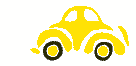
<div style="cursor: wait;"> <img alt="car" height="66" id="slowcar" src="http://www.dynamicdrive.com/buggy.gif" width="136" />
KALIMAT INI ADALAH CONTOH UNTUK CURSOR "TEXT"
<span style="cursor:pointer;cursor:text"><h3><strong>KALIMAT INI ADALAH CONTOH UNTUK CURSOR "TEXT"</strong></h3></span>
Contoh cursor "help"
<div style="cursor: help;"> <a href="URL Anda letakkan di sini" style="cursor: help;">Judul link Anda</a></div>
Selamat mencoba, good luck!






0 komentar:
Posting Komentar